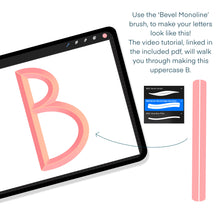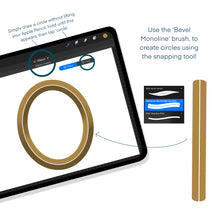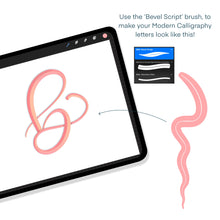These Procreate brushes help you create beveled letters with a unique curved edge. It will make bevel letters simpler because of their built in center line. It also makes the shading easier, which I show you in the video tutorial linked in your pdf.
The Monoline Bevel brush can create perfect curves, circles and lines easily using the Procreate snapping feature!
There is a bevel script brush allows you to make fun beveled modern calligraphy.
Use the Monoline filler brush for your shading/highlight colors.
I have included a palette to help you with your shading and highlighting (see the picture above to see what I mean). Where you use each color will depend on where you want the light source to be coming from. I show you how I make an uppercase B in the video tutorial.
WHAT'S INCLUDED
1 Bevel - Rounded Edge Monoline
1 Bevel - Script
1 Bevel - Monoline Filler ( for shading and highlights )
1 Color Palette for shading/highlights
1 Video Tutorial
DISCLAIMER : To create the ability for it to curve with the center line following along, you’ll notice that the brush looks like it has a glitch, this is normal. It will take some practice (or just quickly erasing the blip) to get it to not do this. When you use the snapping tool for lines, circles and curves it will disappear. Letters like S, will just take a bit of practice.
🚩Due to the digital nature of this, it is final sale. It only works with Procreate on the Ipad and works best with the Apple Pencil. If your stylus is pressure sensitive it will work. It is your responsibility to know how to work Procreate, however I am happy to help you with any issues you may encounter. Feel free to message me with any questions. I am always happy to help. You may use this brush set for personal and business use, but you may not resell or alter these brushes.🚩
Thank you so much!